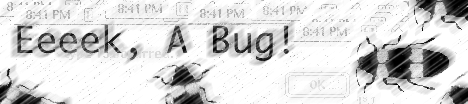
by David Dunham
This August 15th, Apple introduced their radical new 'puter, the iMac. Of course, we had to get our hands on this unique little machine. We brought it into our office and had my 10 year old son set it up, and he beat the kid in the commercial by a few minutes. I’m so proud. (see his review of the clear blue box in this very issue) Then we set about playing, I mean testing all of our products. The performance of this little box was amazing, so fast we decided to name her Banshee (screaming fast, get it?) Unfortunately we came across an ISSUE. The euphamism I prefer for bugs.
Apeiron has always been very choosy about its input devices, this time it chose not to work. The iMac uses a Universal Serial Bus, or USB, for the mouse and keyboard. Apeiron does not like USB....at all. It will open, even let you start a game, but when the game starts, the crystal won't respond at all, leaving your ethereal energy at the mercy of the residents of the mushroom patch. We are looking into a solution now. As soon as we decide the best course of action, we will make an announcement. Hopefully we'll be able to get a solution that will work for the iMac as well as all you trackball users out there. Stay tuned for developments.
EV Override 1.0.1 is in beta testing now. As soon as it's ready, we will release the update. We're looking to fix those nasty bugs in the 1.0.0 version, like the Hyperspace bug, the freeze on quitting and the garbled text in the legal status and outfit ship dialogues, plus a few others.
Snapz Pro 1.1.0 has been well recieved by the masses, but there are a few bugs we are looking into. Some users report that SP won't save preferences, especially the file format setting. It keeps reverting to picts. So, if you have experienced this, contact me at “help@ambrosiasw.com” with details of your problem, and your system configuration. With your help, we should be able to track this down.
Also, I have gotten a very few reports of a very interesting bug involving SP and Radius Tilt monitors. The user invokes SP, captures their image as usual, and then the cursor actually becomes an eraser. As you move the curser, it erases the screen, revealing whatever folder was beneath the top image. It will do this until you erase the screen or reboot or open a new application. If you have experienced this please send me details. More important, if you have a Radius Tilt monitor and you DON'T experience this, please contact me with system info.