Eeeek A Bug!
by "Cajun" David Richard
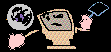
Boy, things can get pretty crazy around here. With three games in beta, I
get about 150-200 mail messages a day from the 150+ testers we have. Now, don't misunderstand me, all of this is a good thing. The beta groups have all done a splendid job, and the games will be better that we could have imagined.
While we were all running around like electronic headless chickens, we did manage to squeeze out updates for Eclipse 3, Swoop, Maelstrom and Chiral.
Eclipse 3.0.1
The update for Eclipse 3 was a maintenance release, and was intended to fix some of the bugs we have found since its initial release.
We do have plans to work on its feature set in the future, so if you have requested a feature, hang tight. You may see it in the next version.
Following is a list of the changes found in Eclipse 3.0.1:
• A bug was fixed in the gamma code that could cause the monitor's CLUT (color look-up
table) to be messed up after the screen was unfaded.
• A bug was fixed that would cause Eclipse to generate an error message if it received an
Apple Event that it didn't handle.
• Eclipse no longer switches processes if it is set to just dim the screen and no password is
set (in other words, it stays in the background).
• Eclipse will now keep itself the frontmost process if the password dialog is up,
preventing easy circumvention when you have it set to "Just dim the screen." This is the
bug that some of you wrote in about. You should not be able to bypass Eclipse's password
dialog by clicking repetedly with the mouse.
• Added a "Don't ask again" button to the startup file creation box. Keep in mind that if
you choose this option, Eclipse will never launch at startup unless you throw out the
preference file.
• Updated the copyright, version, and other such information.
• Included the new Register Eclipse application, which has a bug fix, and the WWW
registration information in it.
• Fixed a bug that would cause Eclipse to clip images improperly if you were using more
that one monitor, with a secondary screen to the left or above the main screen.
If you upgrade to the new Eclipse, make sure you hang on to the Eclipse Graphics folder. You wouldn't want to accidentially throw out all of those images you have, would you?
Swoop 1.0.2
Dave Wareing also has done some work with Swoop. There were some small bugs that needed some attention, and we also wanted to add the new registration system to the product.
NOTE: This upgrade requires version 1.0.1. If you have version 1.0.0, please download the complete Swoop 1.0.2 package.
The following is a list of the bugs that were fixed in Swoop 1.0.2:
• Implemented new Ambrosia registration system.
• Memory management is improved when drawing/storing images.
• Some drawing routines have been cleaned up.
• The bonus score bug is fixed (proper scores are now given in the 90% accuracy range).
• The "stationary swooper" bug has been fixed (hopefully). Dave hasn't seen this bug
personally, but he's hoping the changes to the drawing routines and memory
managment have fixed this.
• The application icon is now brighter, but you may need to rebuild your desktop or drop
Swoop onto an application called "SaveABndl" in order to see the changes.
• The score code has been rewritten and is now much faster.
• A whole bunch of small fixes too long to list.
Maelstrom 1.4.3 and Chiral 1.0.2
The changes in Maelstrom were more to make the game consistent with the others than anything else. The main addition was the new registration system. Upgrading from 1.4.0 or later isn't strictly necessary.
Chiral's changes were a little more substantial, but the gameplay wasn't touched. The biggest change is that Chiral is now a "fat" application (100% PowerPC native). Other changes include the new registration system and the new sound system. Finally, it incorporates a change that I am particularly fond of: clicking the Instructions button now launches Chiral Basics.
If you have a problems with these new versions, or any of our products, please drop a line to the tech support department at help@AmbrosiaSW.com, or you can call us at 716.325.1910.


