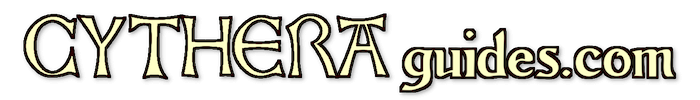
The interactive dialogue viewer presents all of Cythera's dialogue as a question and answer system based on the in-game dialogue window. The main Dialogue page also links to a complete, searchable dialogue file online as well as a downloadable set split out by character-specific and generic prompts. This interactive page is intended as a more fun way of exploring the dialogue, providing the feel of being in the game.
User settings are simple. You select who you wish to speak to and what player portrait you wish to use. Upon selection of a speaker, the window updates with that character's portrait and shows their greeting message. Typo correction selects whether to show the unaltered response or the slightly-corrected one that may fix small mistakes. Show comments determines whether or not comments will be displayed at the bottom of the screen. Note that not every prompt is accompanied by a comment.
Using the viewer is almost identical to how you would use it in Cythera. Click on keywords to ask the speaker that prompt, or type one of your own and press enter. When the user options disappear, a multi-line response is being displayed. You must click through all the speaker's lines before you can ask another question. Multiple speakers and triggers are supported. Triggers populate above the dialogue window in the "Triggers" pane. For a given prompt, when you hit a branching point based on a trigger, a drop-down menu appears allowing you to select the branch to follow. Branches can be nested, and you can move around all the branches at any time since you can change a trigger at any level.
The interactive viewer also accepts URL parameters. You can jump to a specifc character by providing a "speaker" parameter. With just the speaker, you jump to the greeting, but a specific prompt can optionally be jumped to with the "prompt" parameter. As an example, going to viewer.html?speaker=Alaric loads Alaric's greeting, whereas viewer.html?speaker=Alaric&prompt=Job would load a dialogue window with Alaric displaying his response to "job".
Note that you must have Javascript enabled to use the viewer. Also, because responses are retrieved from the server dynamically, it may take a second to load long responses. If the viewer seems to become unresponsive or the triggers have stopped displaying, the retrieval may have failed; refreshing the page is often the best solution to such issues. The viewer has been tested in the latest version of Safari, Chrome, and Firefox. It also works with Mobile Safari on iOS 8 or newer. Other browsers might work, but if you encounter issues, please try one of the ones listed above.